Client: App in the Air – Your Personal Travel Assistant. Designed for the modern frequent flier. Plan, book, track and manage your travels. Join our community of 6,000,000 users around the world.
Goal: Update the UX and design of the modal window for selecting the number of passengers to search for tickets or hotels
Users: App users are travelers, modern frequent flier.
Why: Outdated design, difficult to scale and no consistency with other patterns in the app.
My role: Product designer.
Team: Working closely with a small team: product owner, IT and QA engineers, analyst and designer.
Result: Implemented, launched, selection speed reduced by 20%
Goal: Update the UX and design of the modal window for selecting the number of passengers to search for tickets or hotels
Users: App users are travelers, modern frequent flier.
Why: Outdated design, difficult to scale and no consistency with other patterns in the app.
My role: Product designer.
Team: Working closely with a small team: product owner, IT and QA engineers, analyst and designer.
Result: Implemented, launched, selection speed reduced by 20%
Part 1
Problem definition
It's embarrassing in a way
- Legacy code and legacy architecture;
- Field components are visually deprecated;
- Many different field handling patterns throughout the application;
- No logical emphasis;
- Inability to scale.
- Field components are visually deprecated;
- Many different field handling patterns throughout the application;
- No logical emphasis;
- Inability to scale.
Part 2
Design process
Part 3
Testing and analysis
Gently
Since this is a core functionality, and users were required to select the number of passengers or guests anyway, testing was not strictly necessary. There was no need to confirm any hypotheses, as any implementation would have worked. The main task was to align the form with the rest of the application and update the UI/UX.
Part 4
Summary
- 00:01:60The average time taken to complete the form was reduced by 20%, from 2 minutes to 1.6 minutes.
These metrics highlighted the success and positive impact of the updated passenger/guest selection form, providing us with actionable insights for further enhancements and implementation in our booking system. The test validated our design improvements and underscored the importance of user-centric design in enhancing the booking experience.